Why am I seeing <strong> in my post title?
The <strong> tag sometimes appears in WordPress when text formatting from another programme is carried over into the WordPress editor (<strong> is an html tag for bold text).
To avoid it
When copying and pasting text into WordPress use ‘paste as plain text’. Keyboard shortcut is Ctrl + Shift + V.
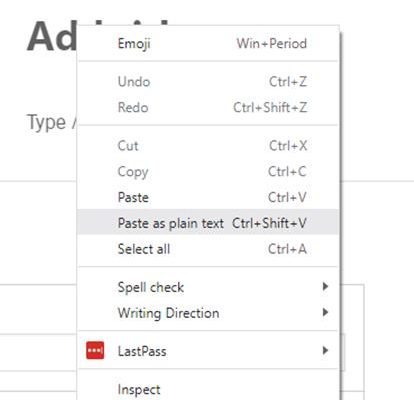
To fix it
- Go to the post list
- Click ‘Quick Edit’ underneath your post
- Edit the page title
- Click ‘Update’ to Save

How do I find the URL for my draft post?
Find the URL
- Open a new post and add your page title.
- Click on the page settings icon ⚙️, top right.
- The URL is shown in the ‘Permalink’ section.
Copy and Paste the URL
- To copy and paste the URL highlight the link and then copy and paste.
Important: do not right click and select ‘copy link address’ – this will give the permalink with the post ID which doesn’t show the full slug.
Edit the URL
Whilst in Draft:
If you edit the page title whilst the post is still in draft, the URL will update to match it.
After Publishing
Once the post is published, you can edit the URL in the ‘URL Slug’ field:
How do I change the sidebar on my post?
- Go to appearance settings (top right, paintbrush icon)
- Under Sidebar click on the drop-down list and select the sidebar you want to display.


