About
Sidebars enable you to encourage users to stay on your site by clicking through to more content that they might be interested in. You can use sidebars to promote conversions, for example, taking action, donating or joining.
You can create a single side bar then share that sidebar on many pages as the default side bar. You can also disable the side bar from a page or post or set a specific side bar for a page or post.
Sidebar

Sidebar on desktop

Sidebar on mobile

Creating and setting a default sidebar
Once you have created a sidebar you can navigate to theme options and assign a sidebar to the default pages and default post (news) single pages.
wp-admin/admin.php?page=amnesty_theme_options_page
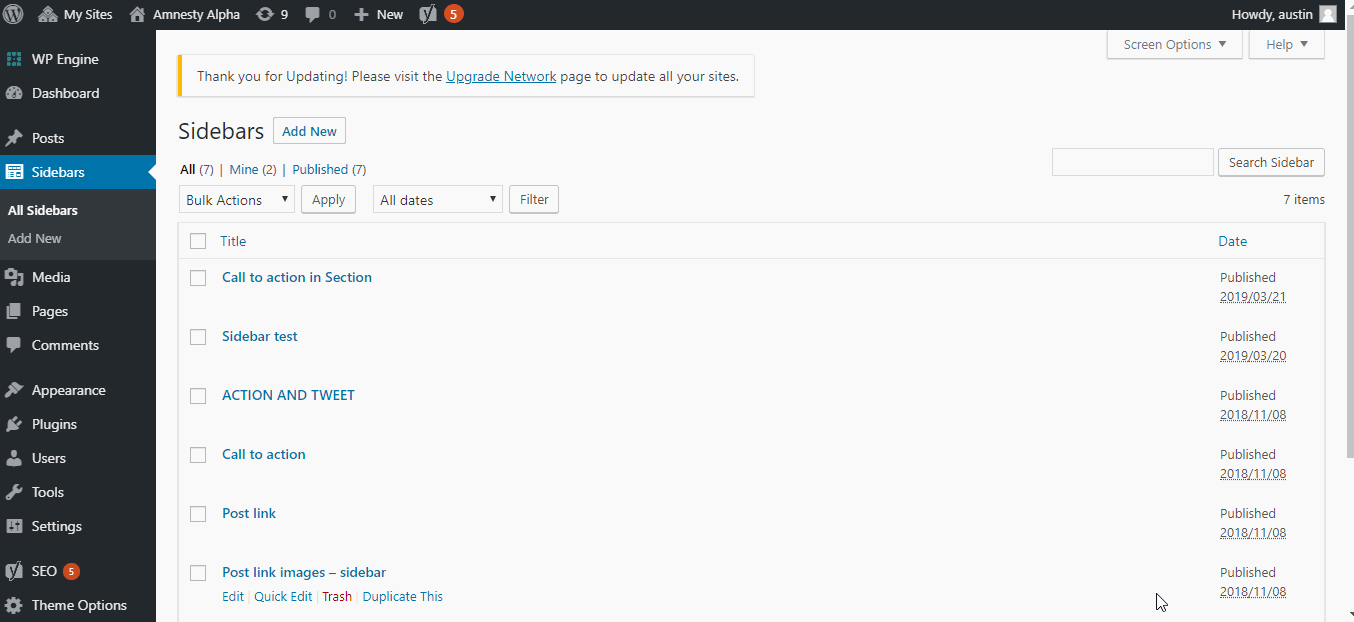
This side bar will now show on the default single page and single post (news) pages.
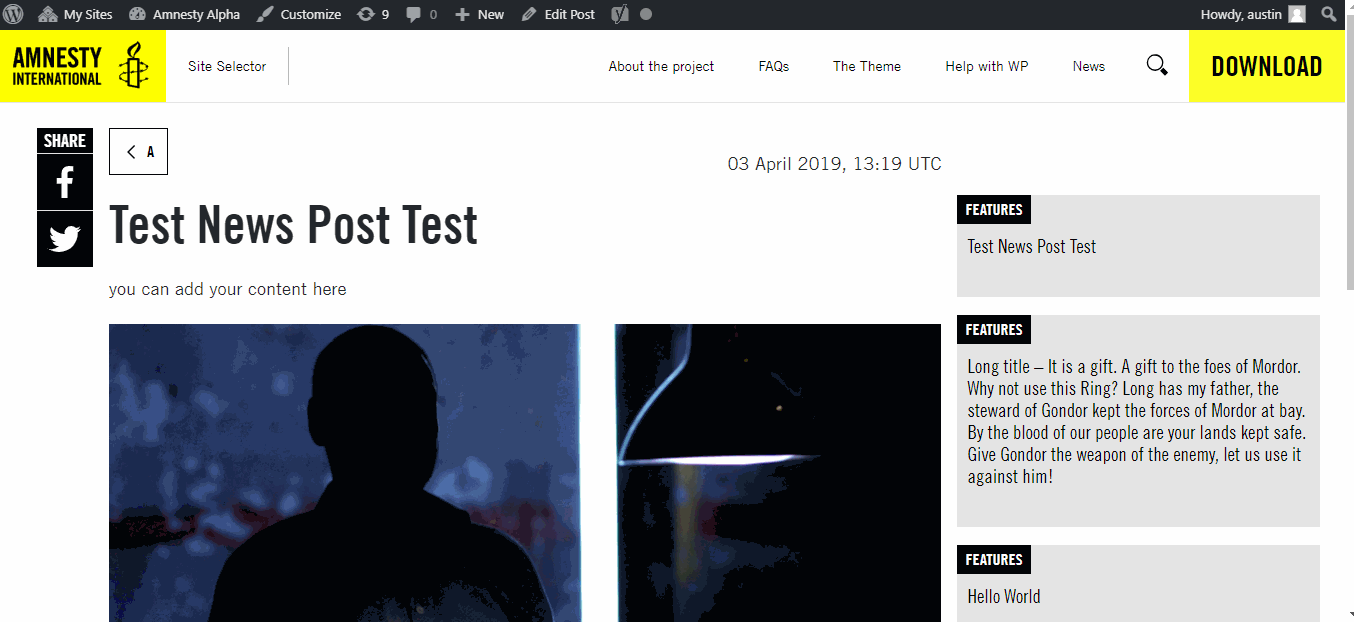
Setting a specific sidebar on a page or post
This can be controlled on the single page/post.


