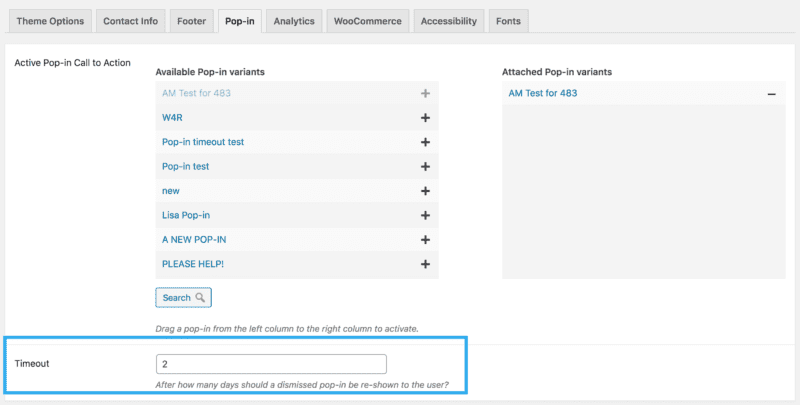When activate the pop in feature sets a cookie, and when you click X you will not see the pop in again for X days.
First you will need to add a ‘Pop in’ which is a custom post type and can be seen in the left hand side of the WordPress dash board. A Pop-in works much like a sidebar, but is active at the top of the page.

Once you have added a ‘Pop-in’ you then need to select a ‘Pop-in’ to be used (attached) in the theme options area.

You need to activate the feature by adding one ‘Pop-in’ from the left hand side column into the right hand side column, you can do this by clicking the plus icon. You can remove an attached pop in by using the minus icon.
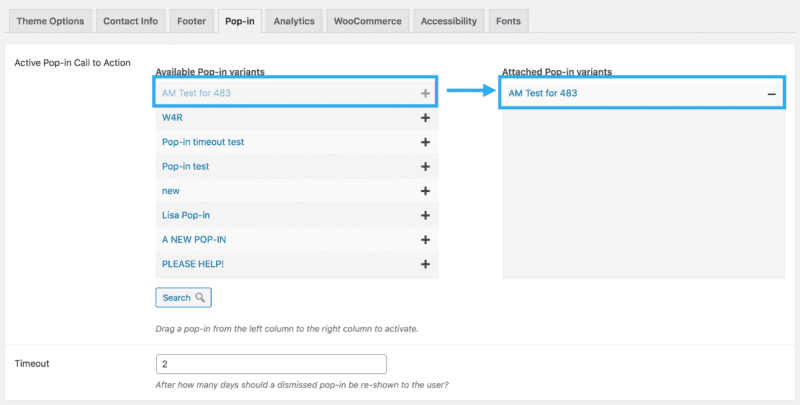
You can also set the timeout for the number of days a dismissed pop-in should be re-shown to the user: