You will need the latest version of the Amnesty theme, the Amnesty donation plugin, WooCommerce (we have tested this with 3.9.2), Name Your Price, Checkout Manager, WooCommerce Subscriptions, and a payment gateway of your choosing.

You should also test this in a staging environment first making sure to make the appropriate backups before doing the work.
Install the latest version of the Amnesty theme.
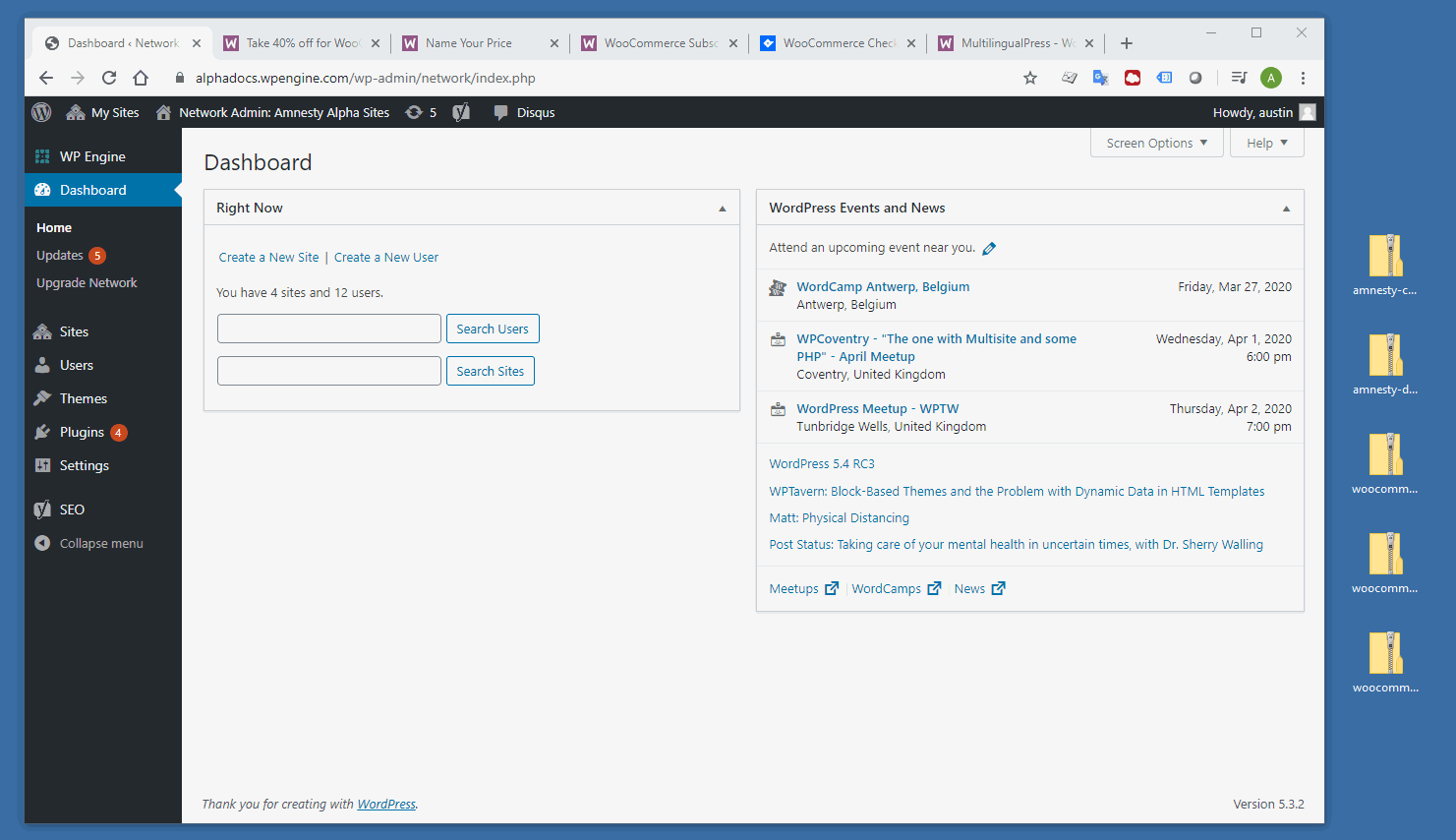
Install WooCommerce, we used 3.9.2 at the time of this (V4 shown being installed using the UI in the CMS is not yet compatible), you can get this from the WooCommerce GitHub account and install by uploading the Zip file.
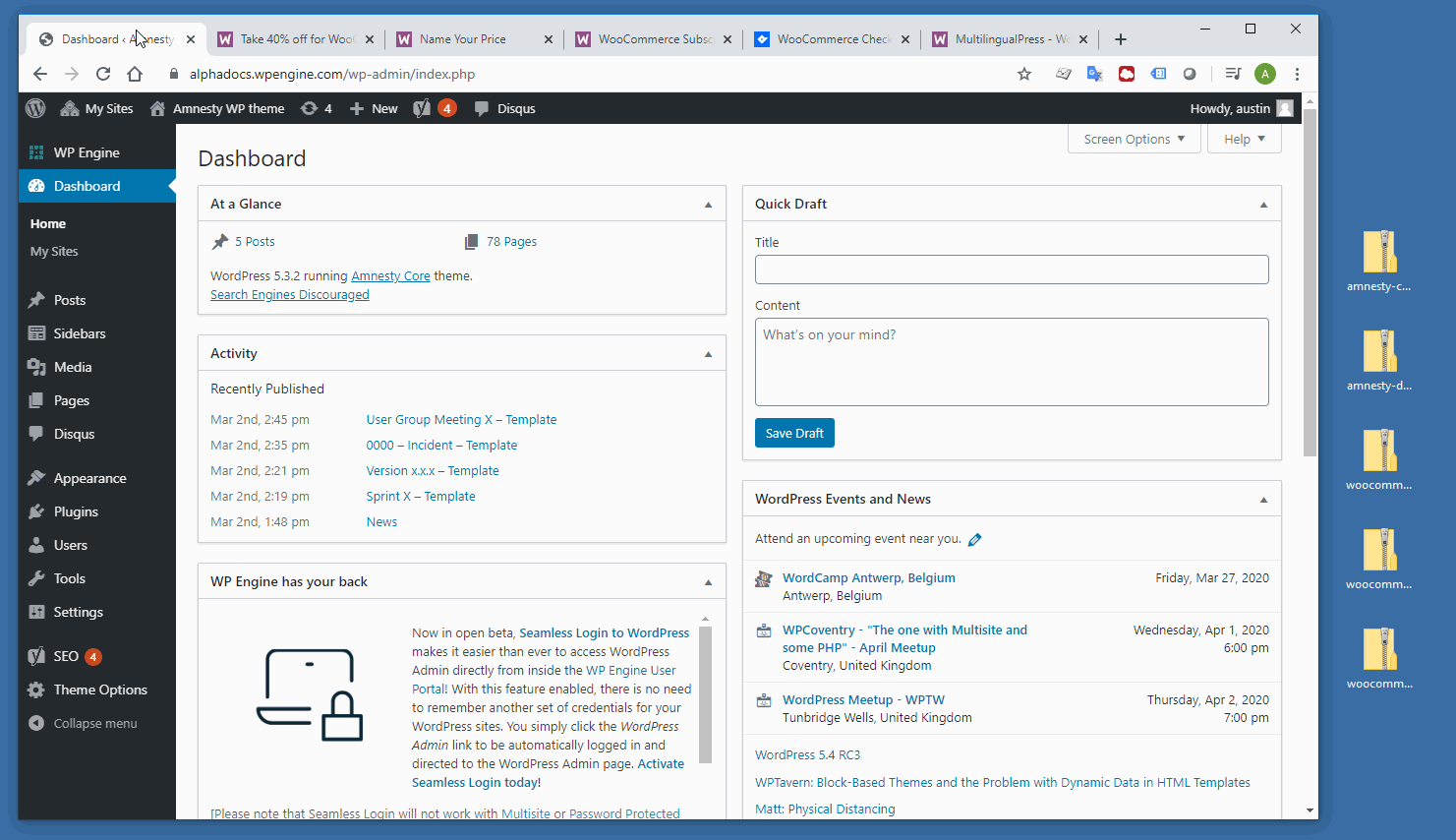
Install Checkout Manager next, as it is required by the Amnesty custom donations plugin. This provides some functionality for some tweaks we made to the checkout process.
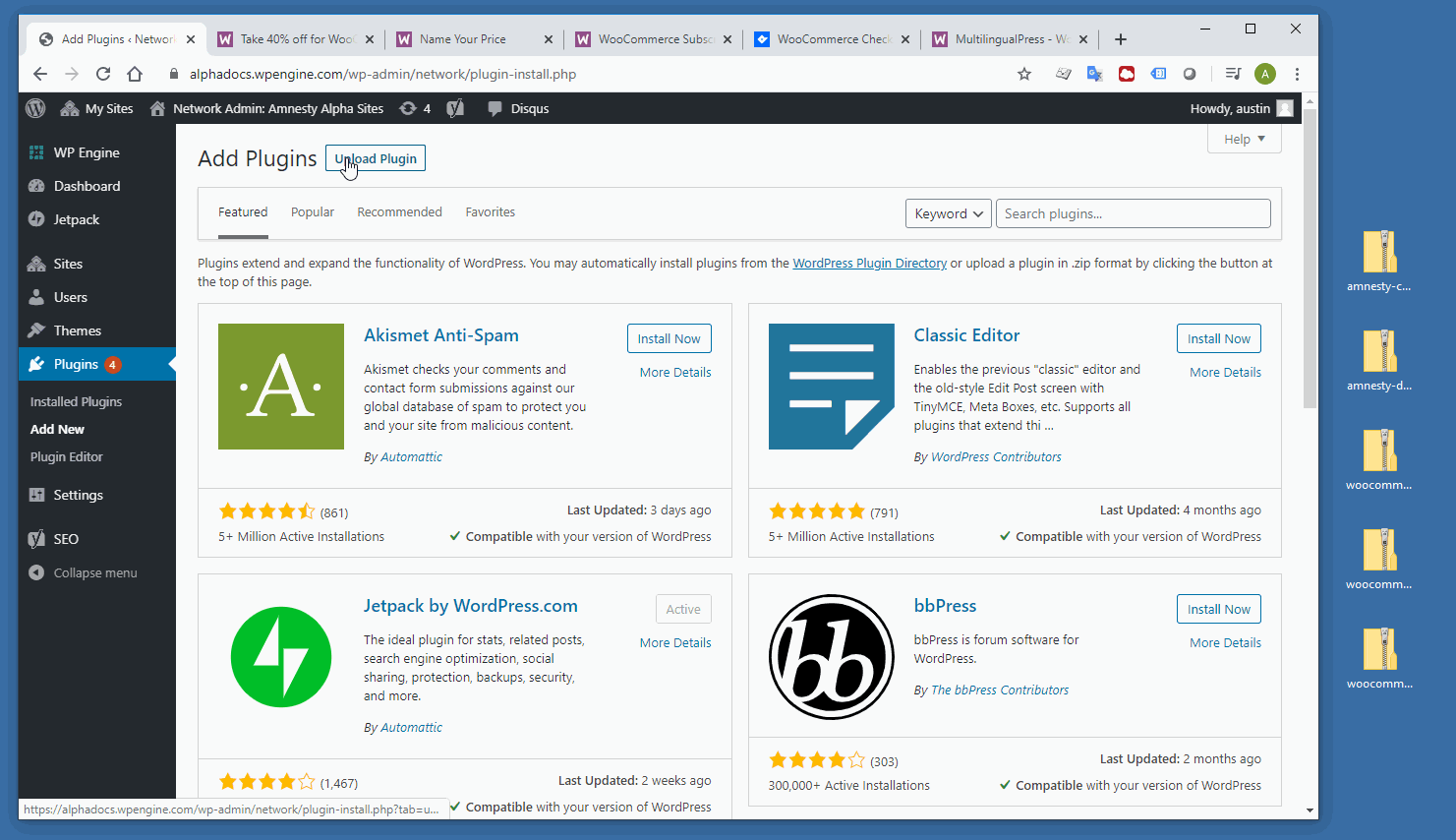
Install Name Your Price, this allows you to take a donation of an amount specified by a donor.

Install WooCommerce Subscriptions, which allows recurring donations.
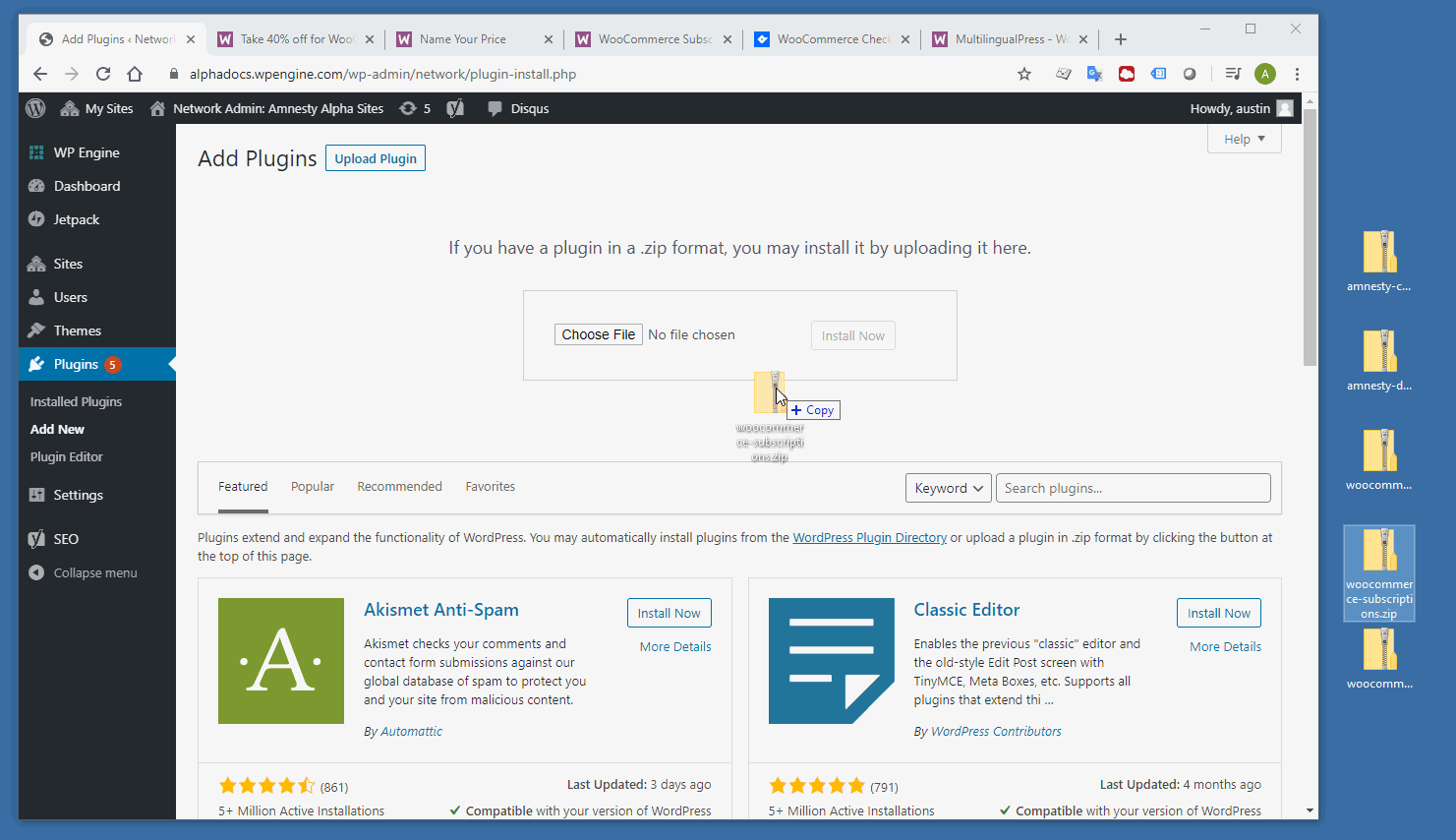
Install the custom Amnesty donation plugin, this is required as there are some theme options that you will need to configure. If you install the Amnesty Donation plugin before the Checkout Manager plugin you will receive an error message, and you will need to activate the Amnesty donation plugin after both have been installed.
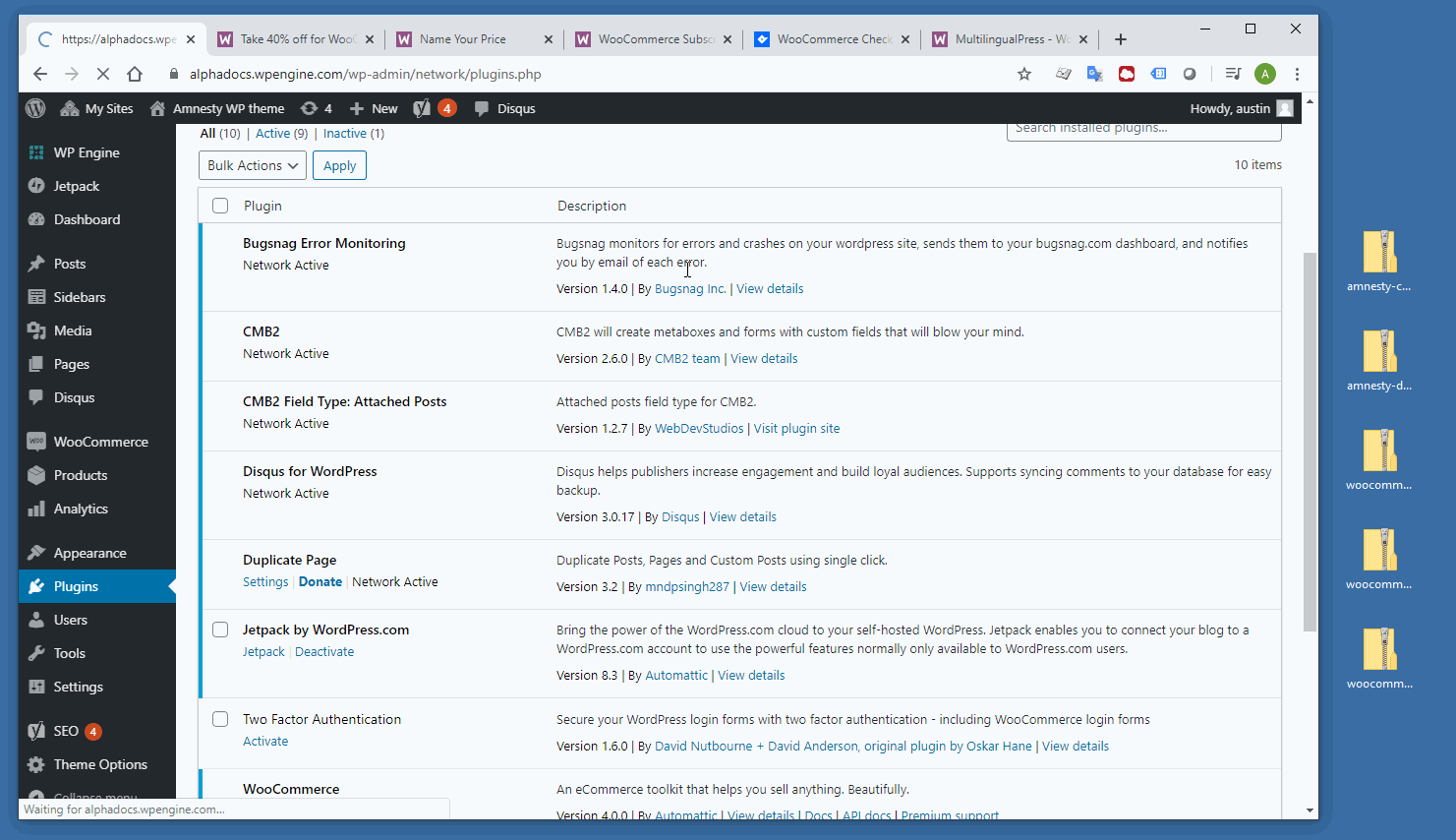
That is the easy bit done, now you need to configure the site!

