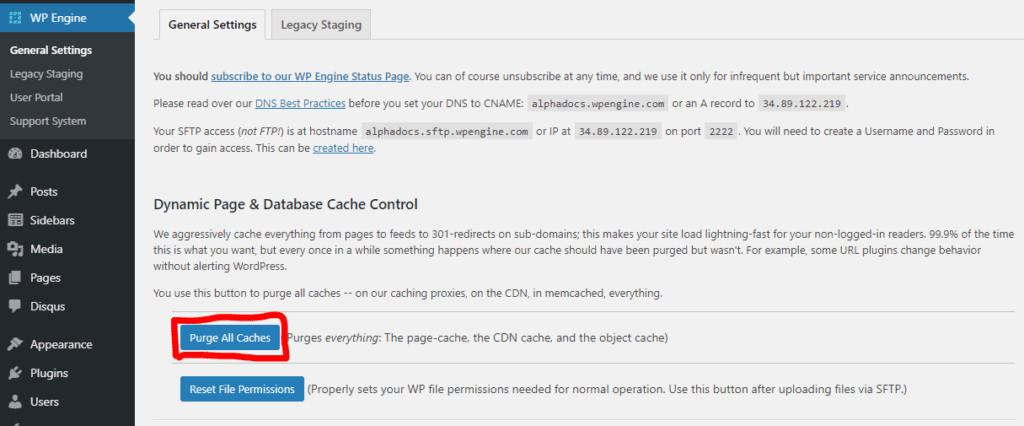This Civic WP Cookie Control plugin requires an account on the civic website.
You will need to find out what cookies your site is using, some plugins or services will add their own cookies.

Each domain that you use, you will need to white-list on the configuration page.

You can seen an overview of the plugin settings below.
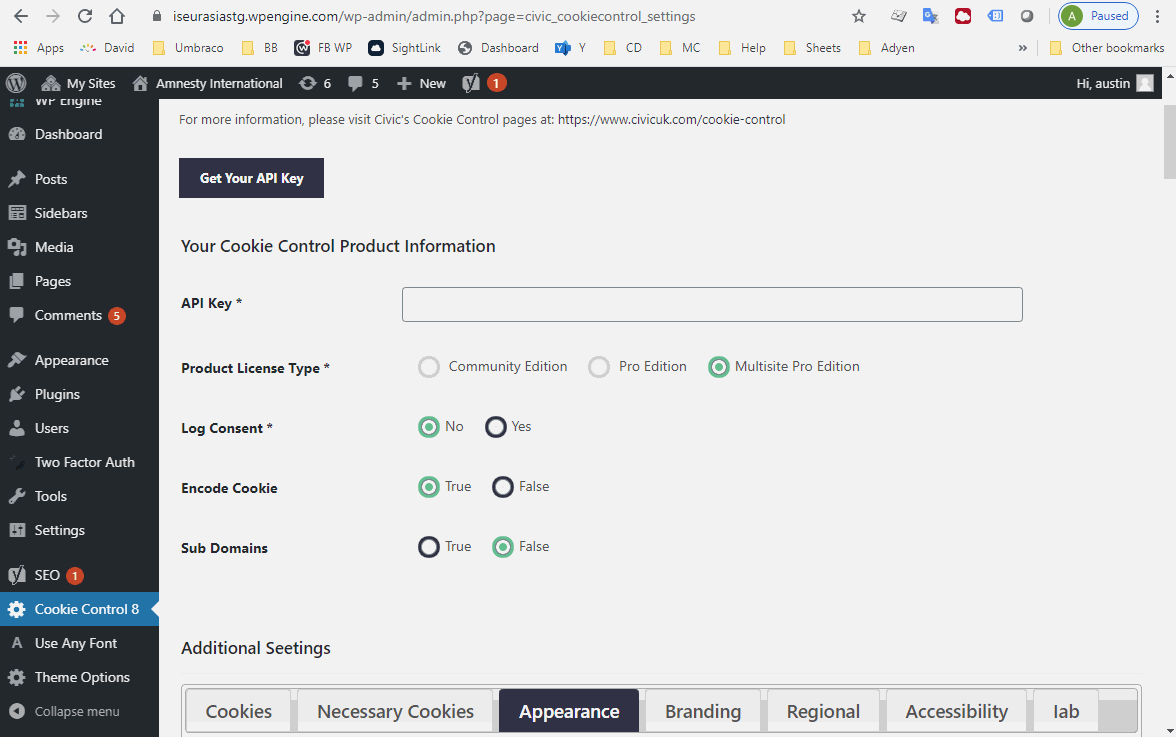
You will need to paste the API key from Civic into the plugin configuration page.
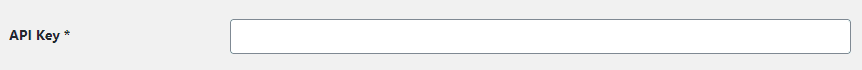
You will need to add a category for analytics and possibly others such as marketing etc.

You will need to add the cookies to the correct categories.
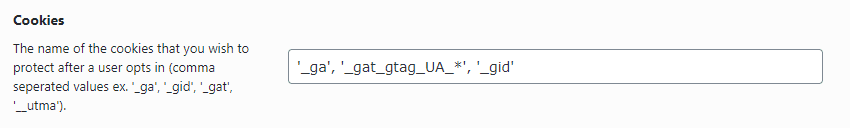
To configure the category to be auto selected and auto consented you will need the following settings, check this is legal for the chosen category of cookies before doing so.

You can set necessary cookies, these cannot be de-selected, we use Cloud Fair for a proxy and as an example we have have set this to necessary.

In appearance there are many settings, you can compare to another site when configure these options.
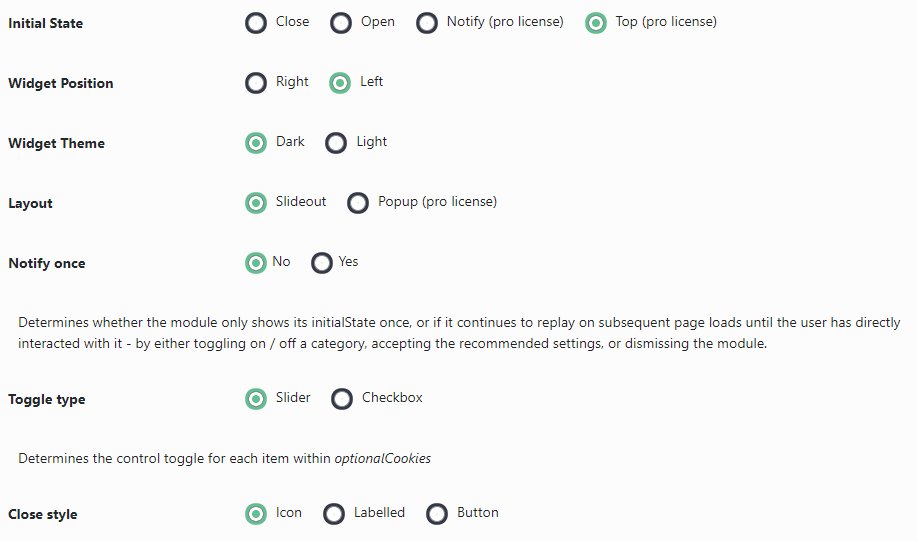
The same is true for branding options.
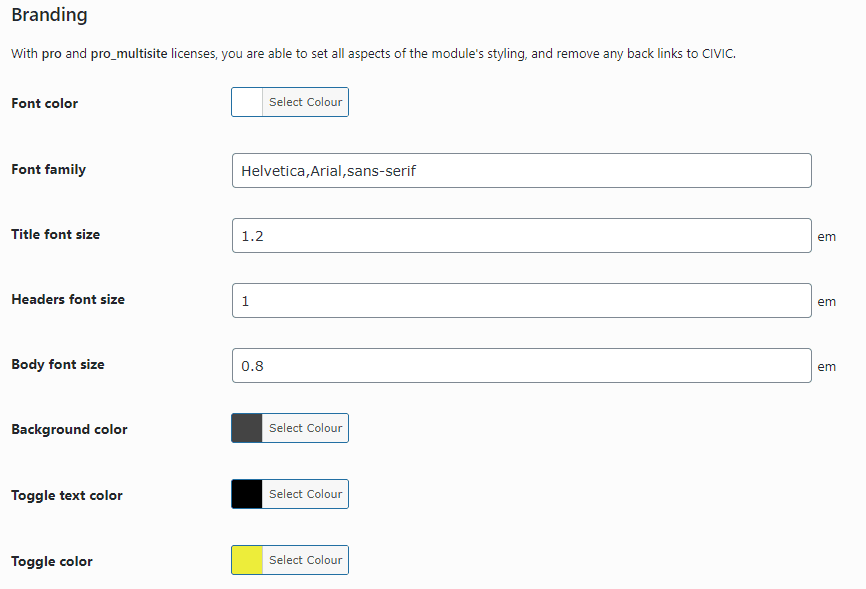
Don’t forget to purge the cache to see your changes.