*This how-to post is directed towards users working on translations for multilingual Humanity Theme websites.
Even if images are displayed on the page once the translation has been pasted, the ‘Image’ block will need to be updated in order for the credit data to be visible. This means re-adding the image.
To re-add an image:
1. Click on the image to select it and then click on ‘Replace’.
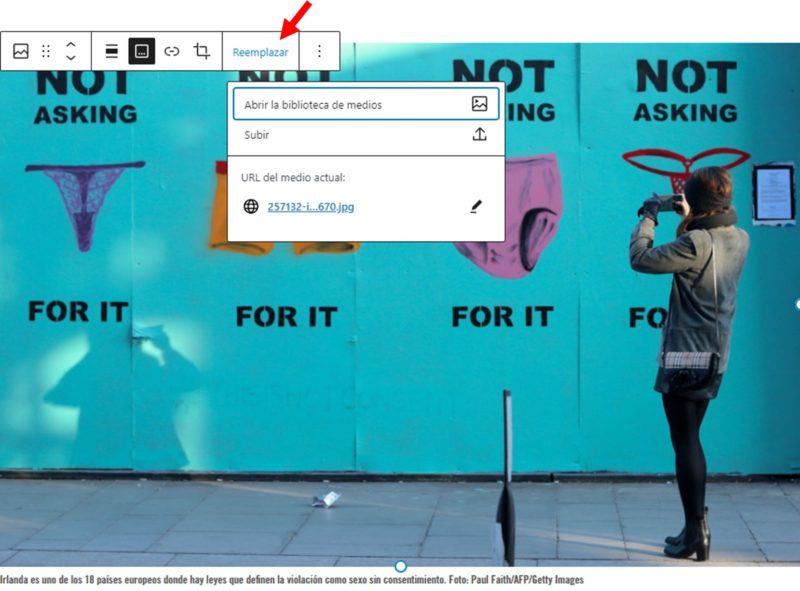
2. Click on the image URL to open it and copy the image ID.

3. Go back to your page and click on ‘Open Media Library’.

4. Enter the image ID in the search box and let the system look for it.
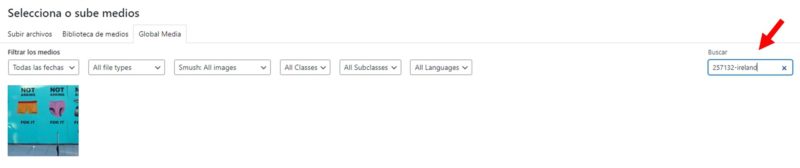
5. Click on the image and add it to your page by clicking on the ‘Select’ button.

6. You will then need to edit the caption and alt text, if any.


