This block allows you to create full-width content alongside media.
After inserting the block, you can start adding content to the left side of the background media block and select the background colour:
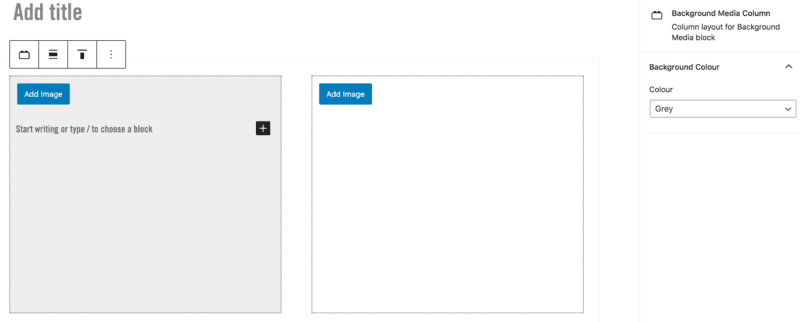
This block will allow you to insert the following blocks within the content area:
- Heading
- Paragraph
- List
- Button(s)
Once you’ve added your content, you can insert an image and set the focal point:
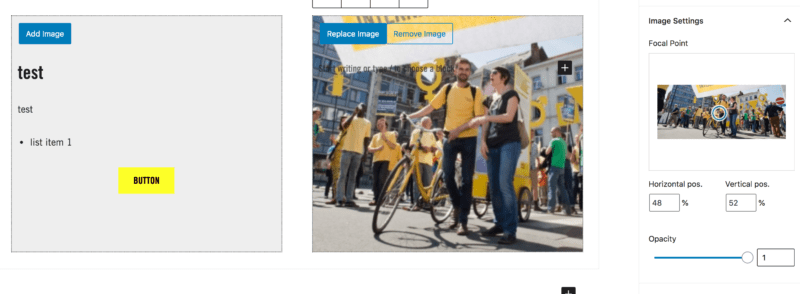
Working example below:
Heading here
Content here

