The Countdown Timer block allows you to present a dynamic timer that counts down to a specific date & time.
After inserting the block, you need to set a Date and a Time you want to count down to:
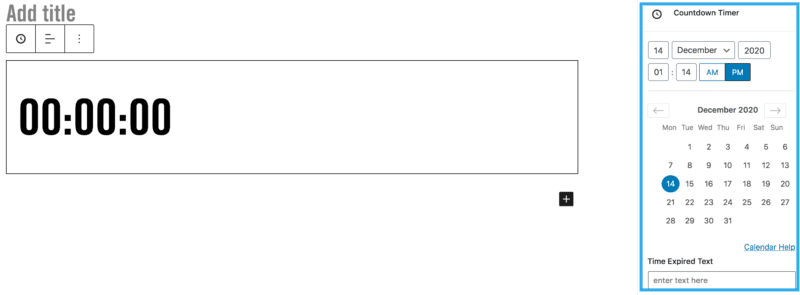
You can also set the alignment of this block using the built in alignment controls.
Working example below:
Timer set to 31st March 2023 at 12:00pm:
If the timer runs out, it will show as expired.
If the timer is due to run out within 23 hours, it will show as hours, minutes & seconds:
Working example within a Section Block:

