Previously named “Hero”
Once you have added the block to the page you can edit the title, text, button text and button URL in the editor.
You can also set the following options, align left, right and center. Change the background color (of the text). Change the Size, small or large.
Set the background type, it can be an image or video, then use the ‘Featured Image’ tool to add your background media. If you set to video you must add a YouTube embed link, this will also create a play icon in the button text. You will also need to add a fall back image and a video file which will auto play.
Note this block always show at the top of the page.
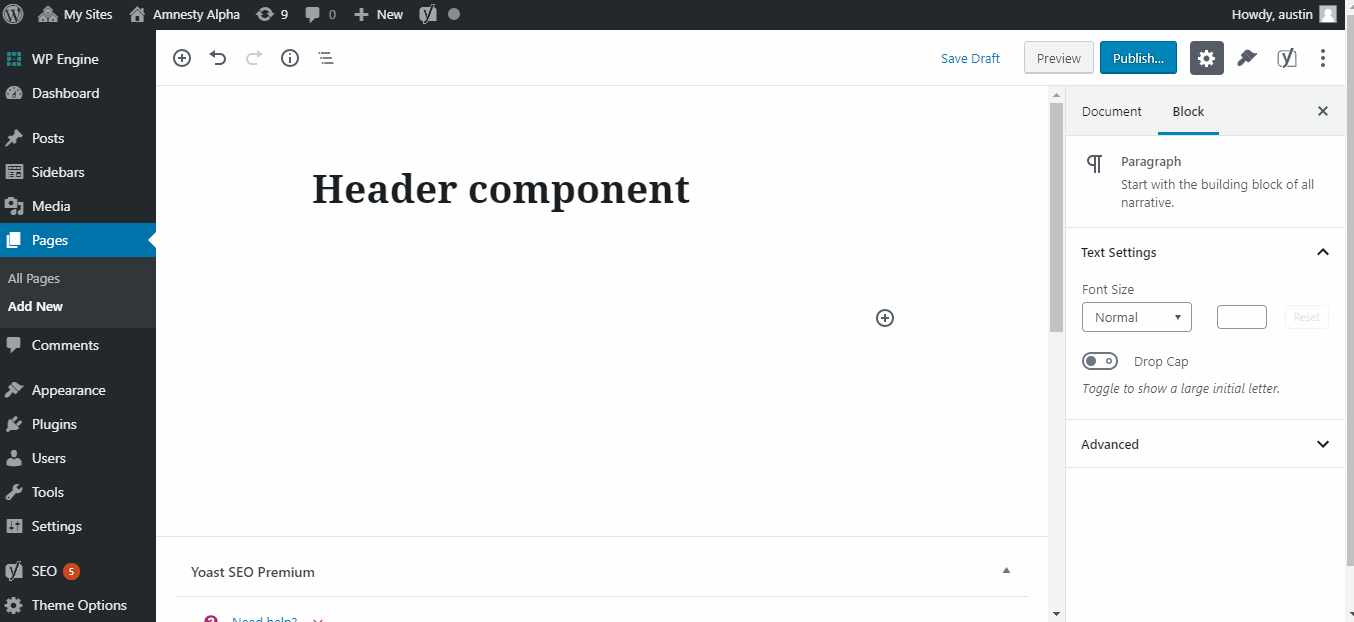
The Header block has now been extended to allow insertion of the Donate block to sit within it. All you need to do to create this is insert the Header block and you will see a ‘+’ button appear, click this and a Donate block will appear within your header.

