Note requires the Network Admin to enable the Countries custom Taxonomy.

Insert the ‘Regions List’ block and it allows you to add a title (this defaults to ‘Explore by Region’

You can then choose the taxonomy you want to display in this block:
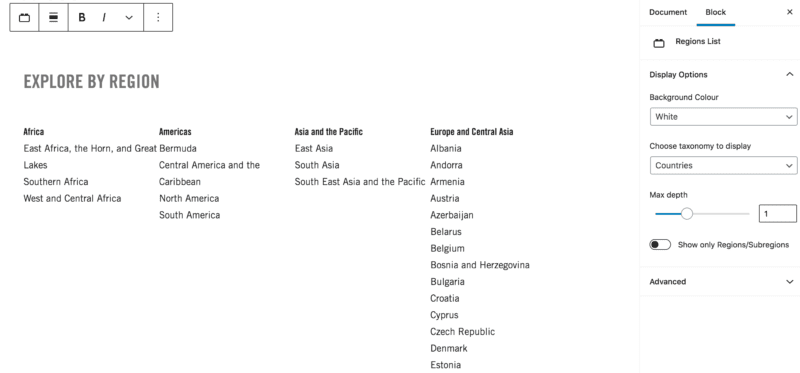
You can also select a background colour for this block (white / grey).
Next, you can select the ‘max depth’ of your list and if you are using the ‘countries’ taxonomy, you can toggle to only show Regions/Subregions if needed:
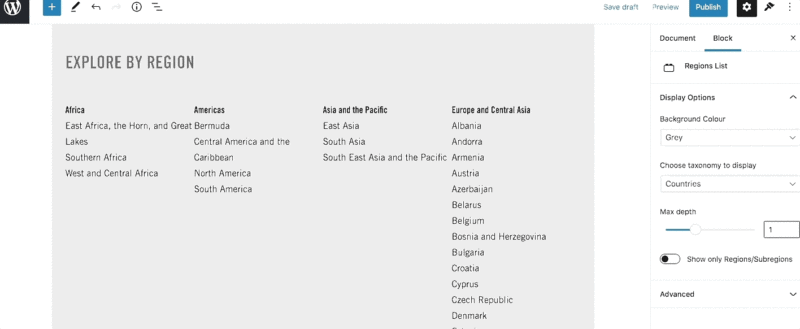
Working example below:

